
Cross-platform application
Fully compatible with various mobile devices with Android, Windows, iOS, support teacher and students cross-platform operation.
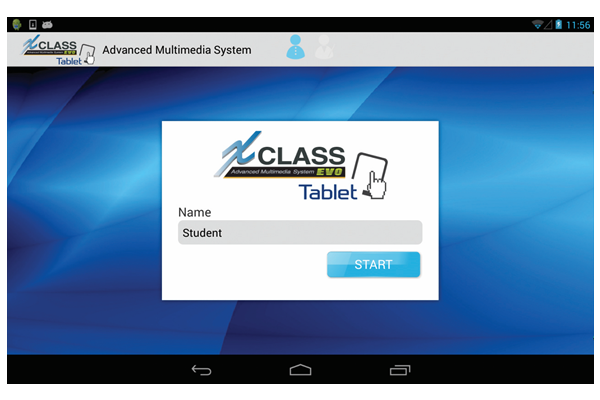



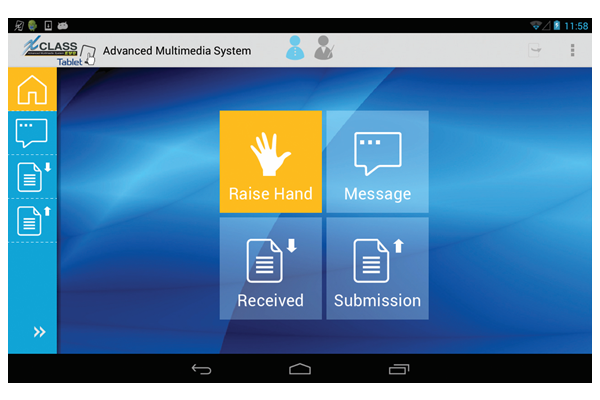
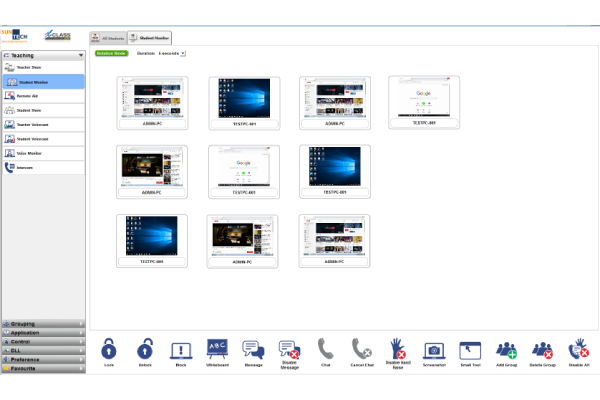
Monitor & Control
- Teacher can simultaneously monitor students’ screens
- Rotation mode allows different students’ screens to be monitored automatically like a slide show in a selected time interval
- Monitor multiple audio sources on student PCs is also possible
Class Management
- Record teacher’s PC screen and audio during lesson so that students can review the lesson afterwards even they have missed
- Allow teacher to organize lessons, quizzes and teaching activities in a well presented manner to enhance teaching efficiency
Assessment
- Teacher can divide students into different groups for different quiz papers, and results could be presented in group approach
- Allow teacher to easily arrange an instant voting or raise a short question to assess and evaluate students’ learning progress
Interaction & Communication
- Teacher’s or selected student’s screen can be broadcasted and voiced to student PCs
- Teacher and student can have visual and audio communication at the same time using webcams
Monitor & Control
Continuous Control
- Students’ tablets are perpetually under teacher’s control as long as they are connected to the network. XCLASS will automatically run even after restart
Student Screen Monitor
- Teacher can monitor students’ screens instantly to manage students’ behaviors
Remote Command
- Teacher can send a remote command to start a particular website for students easily; it even can reboot, shut down, logoff, and login one or more students’ tablets remotely
Application Control
- Teacher can monitor all the student apps (including background apps) instantly and immediately stop them from using any undesirable apps
- Teacher can restrict the use of applications on students’ tablets by creating a white/black list to prevent them from using inappropriate apps
Voice Monitor
- Teacher can hear a student’s talking with headphones
Keyboard Monitor
- It allow teacher to monitor and avoid any chatting and unnecessary typing among students
Lock/Unlock/Black Screen
- It helps teacher to draw students’ attention during teaching
Disable Web
- Teacher can either completely or partially (allow/block list) disable students’ web browsing activities
Disable USB
- It allows teacher to forbid improper use of USB storage (if any)
Remote Aid
- You can control students’ tablets remotely to give instructions and guidance


Interaction & Communication
Teacher Show & Student Show
- Teacher’s or a selected student’s screen can be broadcasted to all other students’ tablets for sharing or presentation
Intercom & Text Messaging
- Teacher and students can communicate simply through voice or text messages
Teacher Voicecast
- Teacher can broadcast voice instructions to selected (group of) students
Student Voicecast
- A selected student can make presentations to class by broadcasting his/her voice
Student Hand Raise
- Students can ask for teacher’s assistance by raising their “virtual hand” with just a simple click and teacher can give voice or text response instantly
Whiteboard
- Teacher can allow student to draw on their own whiteboard while monitoring at the same time. Teacher can collect the drawings afterwards for sharing or demonstration
File Transfer & Submission
- Computer file(s) can be transferred between teacher & students
Lesson Recorder
- You can record teacher PC’s screen activities during the lesson so that students can review the lesson afterwards even they have missed it
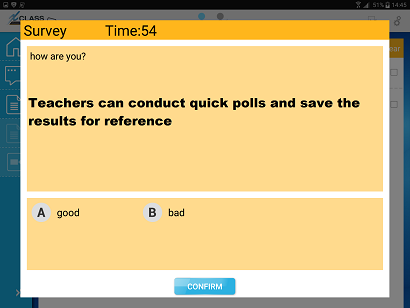
Get Instant Feedback
Survey Mode
- It provides an easy-to-use assessment method for teacher to raise questions or to collect instant responses from students with the help of a statistical report that can be exported
Short Question
- Teacher can set up a simple short question easily to keep track of students’ learning progress. The answers can be gathered by teacher afterwards for evaluation
Prepare a Quiz Easily
Question Editor
- Allow teacher to make a quiz paper of MC or Short Questions
Quiz Management
- Quiz paper can be distributed to selected (group of) students by a simple click
Auto Marking & Reporting
- All MC questions can be auto-marked
- Report can be generated automatically
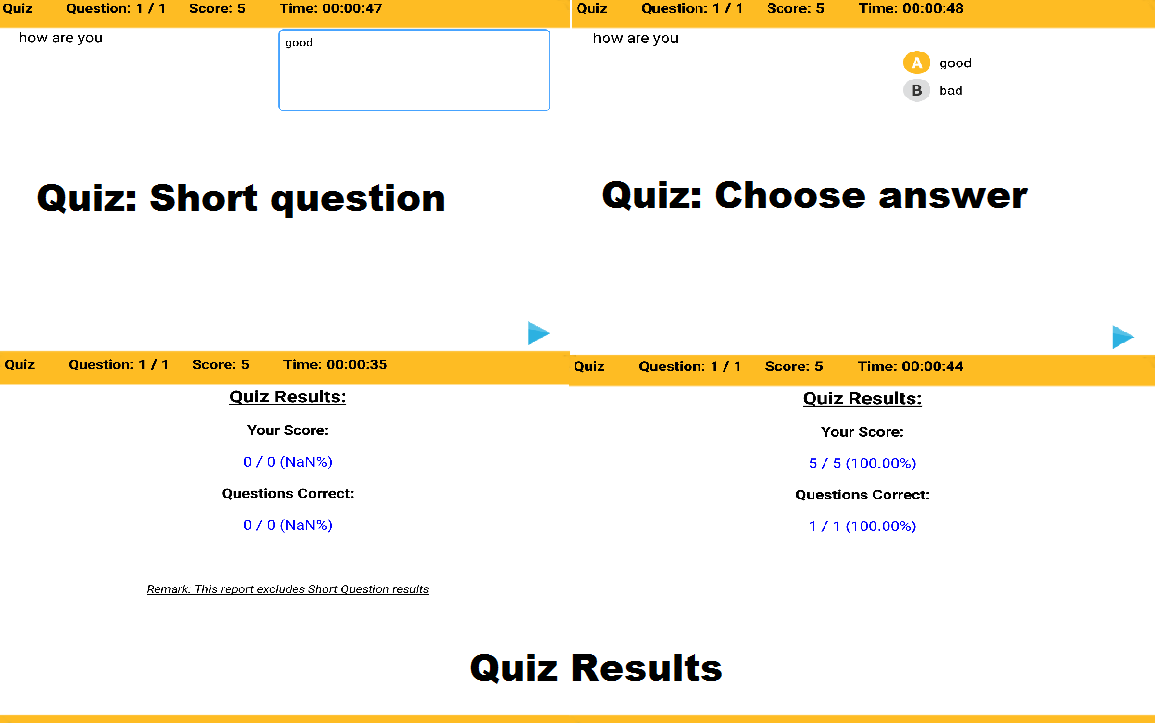
Language Learning
Digital Language Laboratory Mode
- A pioneer feature designed for language learning
- Students can play multimedia files and do pronunciation practice by recording at the same time
- Students can compare the master track with student track to rectify their pronunciations
- Students’ recording files can be sent to teacher for further assessment

| Teacher Computer | Student Windows Tablet | |
|---|---|---|
| Operating System | Microsoft Windows 7 or above | |
| Computer Configuration | 1.5GHz Dual Core processor or higher | |
| RAM | 2GB or higher recommended | 1GB or higher recommended |
| Storage | 1.5 GB of available space | |
| Display | Resolution 1024 X 768 or higher | |
| Other Required Software | .NET Framework 3.5 SP1 DirectX 9.0c or higher | |
| Student Android Tablet | Student iPad | |
|---|---|---|
| Operating System | Android 4.2 or higher for Digital Language Laboratory Feature | Requires iPad with iOS 7.1 or higher |
| Computer Configuration | 1GHz Dual Core processor or higher | |
| RAM | 1GB or higher recommended | |
| Storage | 10MB of available space |
| Features | XCLASS 2022 Wifi | ||
|---|---|---|---|
| Teacher OS | Windows | ||
| Student OS | Windows | Android | IOS |
| Teacher Show | |||
| Whiteboard | |||
| Window Mode | |||
| Video Mode | |||
| PC Sound | |||
| Mic | |||
| PC + MIC | |||
| Line in | |||
| Play / Pause | |||
| Student Monitor | (In-App) | ||
| Remote Aid | |||
| Remote Aid | |||
| Monitor MIC sound | |||
| Monitor PC Sound | |||
| Monotor PC + MIC | |||
| Intercom | |||
| Full Screen | |||
| Individual Close | |||
| Close All | |||
| Rotation Mode | |||
| Remote Aid | |||
| White Board | |||
| Lock | |||
| PC Sound | |||
| Mic | |||
| PC + MIC | |||
| Student Show | (In-App) | ||
| White Board | |||
| Lock | |||
| PC Sound | |||
| Mic | |||
| PC + MIC | |||
| Window Mode | |||
| Video Mode | |||
| Teacher Voicecast | |||
| Voice Monitor | |||
| PC Sound | |||
| Mic | |||
| PC + MIC | |||
| Intercom | |||
| Text Messaging | |||
| Student Voicecast | |||
| Phone Call | |||
| XPLAYER | |||
| AVLIVE | |||
| Video Call | |||
| Add/Remove Group | |||
| Pairing | |||
| Relay | |||
| Text to all | |||
| Voice to all | |||
| Record all group voice | |||
| Collect file | |||
| Send File | |||
| Change Paring group size | |||
| Save History | |||
| Random Paring | |||
| Relay | |||
| Text to all | |||
| Voice to all | |||
| Record all group voice | |||
| Collect file | |||
| Send File | |||
| Collect file | |||
| Save History | |||
| Whiteboard | |||
| Interactive Whiteboard | |||
| Remote Start | |||
| remote start Homepage | |||
| remote start program | |||
| Disable Web | |||
| Allow List | |||
| Block List | |||
| Disable All | |||
| Disable HTTPS | |||
| Application Monitor | |||
| Kill All running process | |||
| Kill Background process | |||
| Application Control | |||
| View running process | |||
| Kill running process | |||
| Kill Background process | |||
| BlackList | |||
| WhiteList | |||
| File Transfer | |||
| Allow File Submission | |||
| Disable USB | |||
| Quiz | |||
| Enhanced Quiz | |||
| Survey Mode | |||
| Short Question | |||
| Printer Monitor | |||
| Keyboard Monitor | |||
| Lesson Reminder | |||
| Screen Recorder | |||
| Lesson Reocrder | |||
| Lock | |||
| Black | |||
| Unlock | |||
| Remote Power On | |||
| Remote Power Off | |||
| Restart | |||
| Logoff | |||
| Remote Login | |||
| Take Attendance | |||
| DLL | |||
