Courseware Building
Bookmark Management
- You can keep all of your videos and recordings well organized with bookmarks, making it easy to manage, review and share to the class whenever you want
Caption/subtitle
- You can create and edit caption/subtitle easily
Multimedia Supported
- Feel free to use learning materials in various movie formats, or from AV signal, Webcam, etc.
Easy Content Management in the Same Project File
- You can keep all your content, subtitles and bookmarks all in the same project file and reuse or make changes next time
Teaching Mode
Playback & Record
- Buttons like simultaneous / sequential playback and recording allow repetitive practice

Comparing Master Track & Student Track
- Comparing both tracks makes it easy to rectify pronunciation
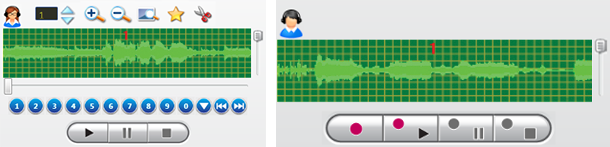
Collect Student Recordings
- Teachers can save all students’ recordings to keep track of their learning progress
Voice & Video Broadcasting
- Our system allows you to import video and audio content in a wide variety of formats (AVI, MPG, MP4, MKV, WMV, MP3, WMA, WAV, FLAC formats, etc.) and use for your lessons
Speed Control
- The speed of the conversation could be changed without affecting the tone
Capture Mode
- Teacher can broadcast real time live feed from microphone, AV signal, VHS or WebCamera input to student PCs and record for future
Self-learning Mode
Students Can Continue to Practice after Class
- With full functions just like the teacher
Recordings Can Be Exported
- You can choose to export in WAV, MP3 or WMA formats
Quiz
Question Editor
- Create quizzes quickly with an intuitive user interface and the ability to insert multiple question types in one pass
Quiz Management
- Instant quiz process monitoring
- Collect quiz paper by one click
Auto Marking & Reporting
- Instant quiz result
- Various graphical quiz report in different formats – Word, Excel, PDF, CSV and more
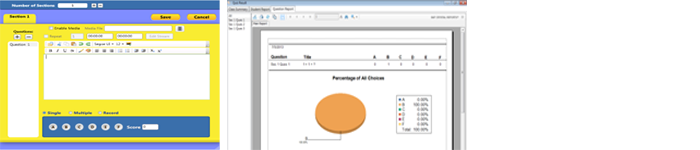
Communication
Audio Communication – Intercom
- Allow teacher to give instructions to a particular student or the whole class through microphone
Student Presentation
- Students can be chosen to give a presentation to the whole class through microphone
Monitor Microphone
- Teacher can monitor students’ conversations
Chatroom
- Text discussion is available between teacher and students
File Transfer
- Any files could be compressed and easily sent to students instantly
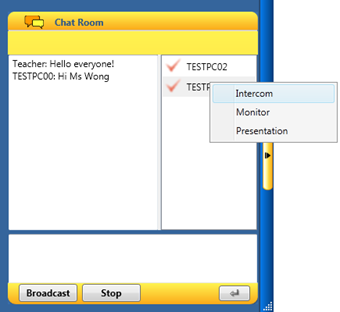
| Teacher / Student Computer | |||
|---|---|---|---|
| Operating System | Microsoft Windows 7 or above | ||
| Computer Configuration |
|
||
| Software Requirements |
|
||
| Network Requirements |
|
||
